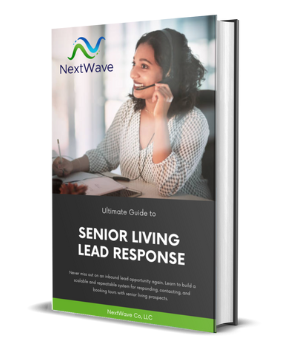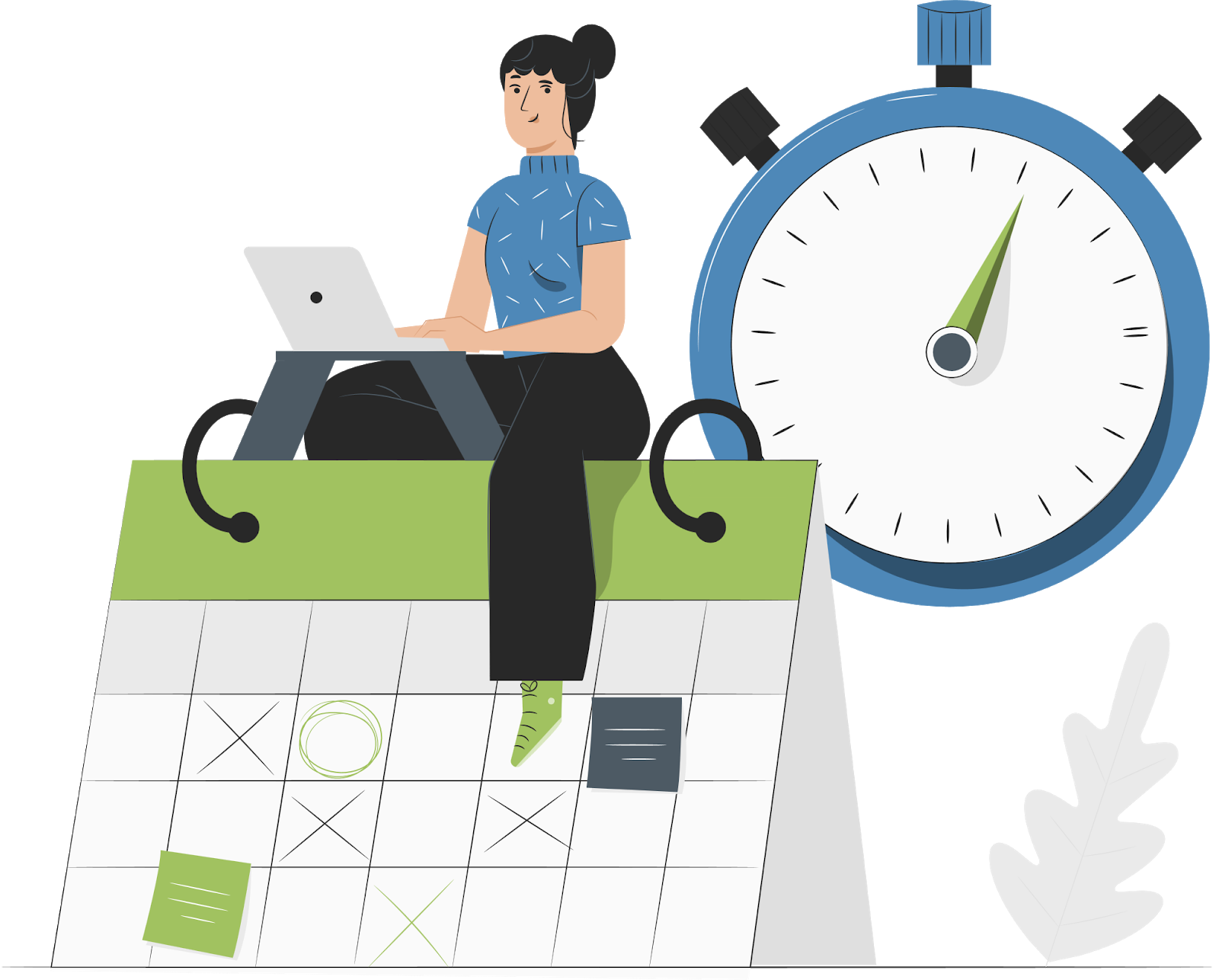If you're short on time and simply want to learn to generate
more senior living leads, click here to download our
free guide to senior living lead generation.
6 Benefits of using a cloud-based phone in senior living:
Before getting deeper, it is essential to understand what´s a cloud-based phone system. This is known as using Voice over Internet Protocol (VoIP), which means you only need a strong internet connection and a VoIP provider. Opposite of the traditional physical hardware that requires a more complex installation.
1 - Auto log calls
This system allows your contact center to have more virtual interactions with prospects, monitoring new leads, incoming and outgoing phone calls, texts, emails, and online chat. A huge part of doing the work is documenting logging calls which are only possible by using this software. A traditional desk phone can´t be synchronized with your CRM but a cloud-based phone system does because it's not an actual phone, it’s software. It can tell the CRM when a call was made and to whom, how long it took, and can even log a recording of the call itself. This feature saves the contact center rep a lot of time and can make it possible for management to do call reviews and quality assurance. To learn how to choose a CRM for your senior living contact center click here.
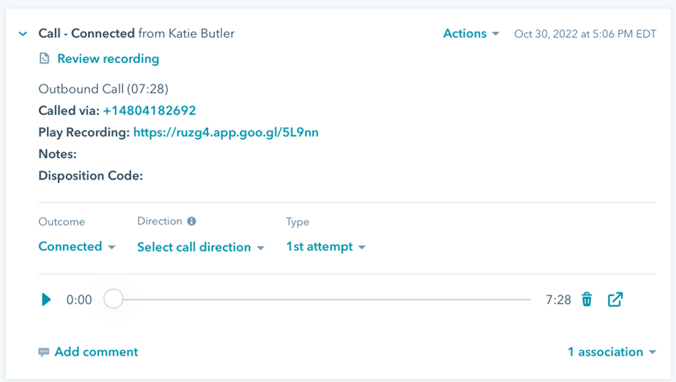
A cloud-based phone allows you to see information such as who received the call, how long it was, and how many follow-ups has this prospect already
2 - One-click outreach
Placing and documenting sales calls is much faster and easier with a cloud-based phone. When a lead is created the contact center is notified either by email or by putting the lead directly into the CRM. In either case, a cloud-based phone will allow the rep to click on the number to call the prospect. All it takes is one click and the sound from the call is routed through your computer and headphones instead of the phone and you're talking with the prospect.
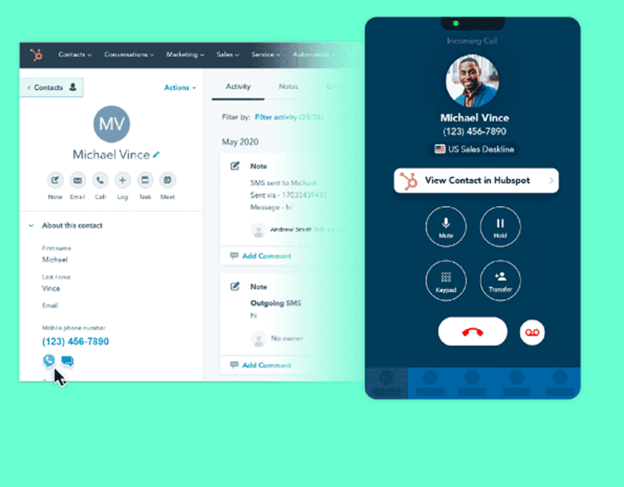
3 - Automation (outgoing texts, returning missed calls)
Using a cloud-based phone system means that automation is possible. This will allow your sales team to create repetitive tasks like sending a text message to a prospect who doesn’t answer the first time, creating a task for a rep to return a call, and others. The problem with not using an automated system is that your salesperson will need to manually do these activities on certain days based on your team's cadence. If your team is strapped for time or doesn’t use tools to make the process easier these tasks are left incomplete. The solution is to automate the creation of these tasks to guide the salesperson through the same process the same way every time.
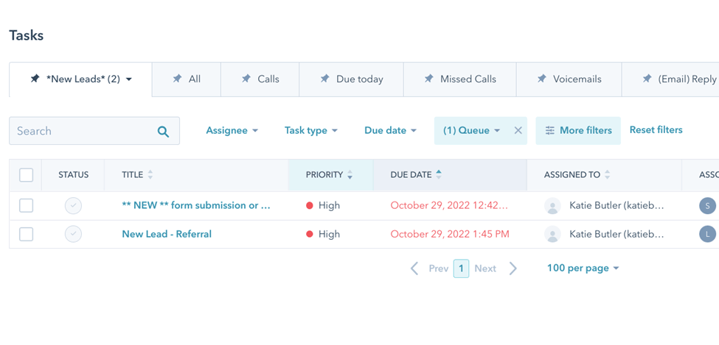
This task dashboard will show the priority for the next action to take, the agent assigned, and when should be completed.
As of 2022, over 60 percent of all corporate data is stored in the cloud. This share reached 30 percent in 2015 and has continued to grow as companies increasingly shift their resources into cloud environments in the hope of improving security and reliability next to advancing business agility.
4 - Reporting (busy times, stats)
When it comes to reporting, it is more practical and effective to use a cloud-based phone. Since the calls are automatically logged into the CRM, senior living providers can start to measure things like how many calls a rep is making, what time of the day prospects answer calls, how long calls last, and others. If a contact center rep doesn’t use a software-based phone system then each call made needs to be manually logged into the system. In other words, if the contact center is using a phone that is not integrated with your reporting system each rep will probably not log every call correctly, and reporting on those calls becomes difficult or impossible.
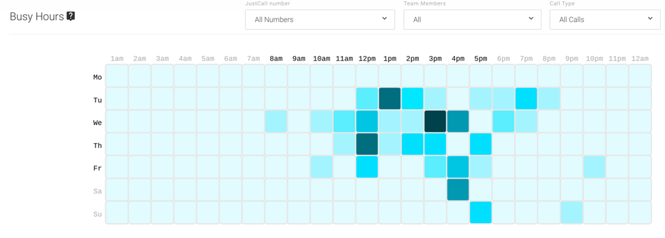
In this picture, we can see busy hours (when most of the calls are made and received) on Tuesday at 1 pm, Wednesday at 3 pm, Thursday at 12 pm, and so on.
5 - Outgoing calls from multiple numbers
Using a senior living contact center as part of your sales process makes sense because it's a way to serve many prospects with a team-based approach from a single location. That also means that the team won’t always be located in the same area as the prospect. The benefit of using a cloud-based phone is that you can make calls from different phone numbers that correspond to the area that you're calling with a click of a button.
If contact center reps are in New York but are calling a prospect in California they are now able to change the outgoing number for that specific call. If a prospect returns the call the contact center will ring just like any other call. With telemarketing the way it is in these days, especially concerning seniors, prospects are not likely to answer a call they don’t recognize, especially from an area code that isn’t familiar. Although there’s not much the contact center can do to change the fact that prospects don’t recognize your phone number, but at the very least you could call out to them using the same area code.
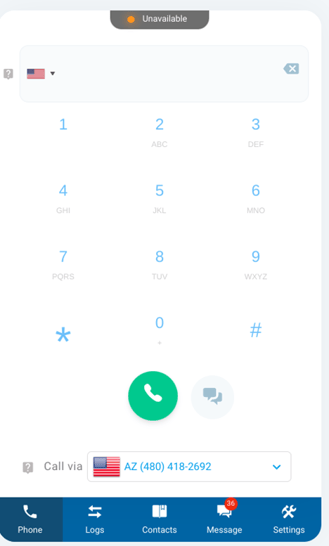
6 - Smart call routing
Using a contact center to manage leads for your sales team can still feel personal to the prospect. If a contact center rep has a great interaction with a prospect but is not ready to move forward with a tour just yet, we want to make it as easy as possible for that prospect to continue with the process as soon as they’re ready.
When the prospect calls back it would be ideal if that same rep who had the great interaction can handle the call. Thanks to the “Smart Routing” feature a cloud-based phone has, it is possible to personalize this setting. If the phone is integrated with the CRM and there's a record of who the “owner” of the opportunity is, then the system can route the call to that particular rep. Or if the marketing team is running a promotion at a struggling community the team can make sure the calls regarding that campaign go to select individuals or are handled first.
(Interested in Using Technology for Your Senior
Living Business? Download Our Guide to
The benefits of using a cloud-based phone are endless. From saving time in logging calls for you in the CRM to attaching recordings to prospect contact records. The internet has made things more complicated for sure but if certain tools are used, like a cloud-based phone, we can start to harness some of the power in the technology to make interactions even more personal for residents and prospects. An example of a cloud-based phone provider is Justcall which contains all the features discussed in this article. It can be used on its own or integrated with several other tools and even your CRM.




.png)