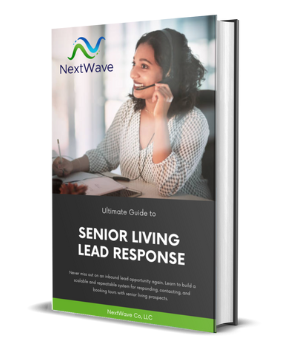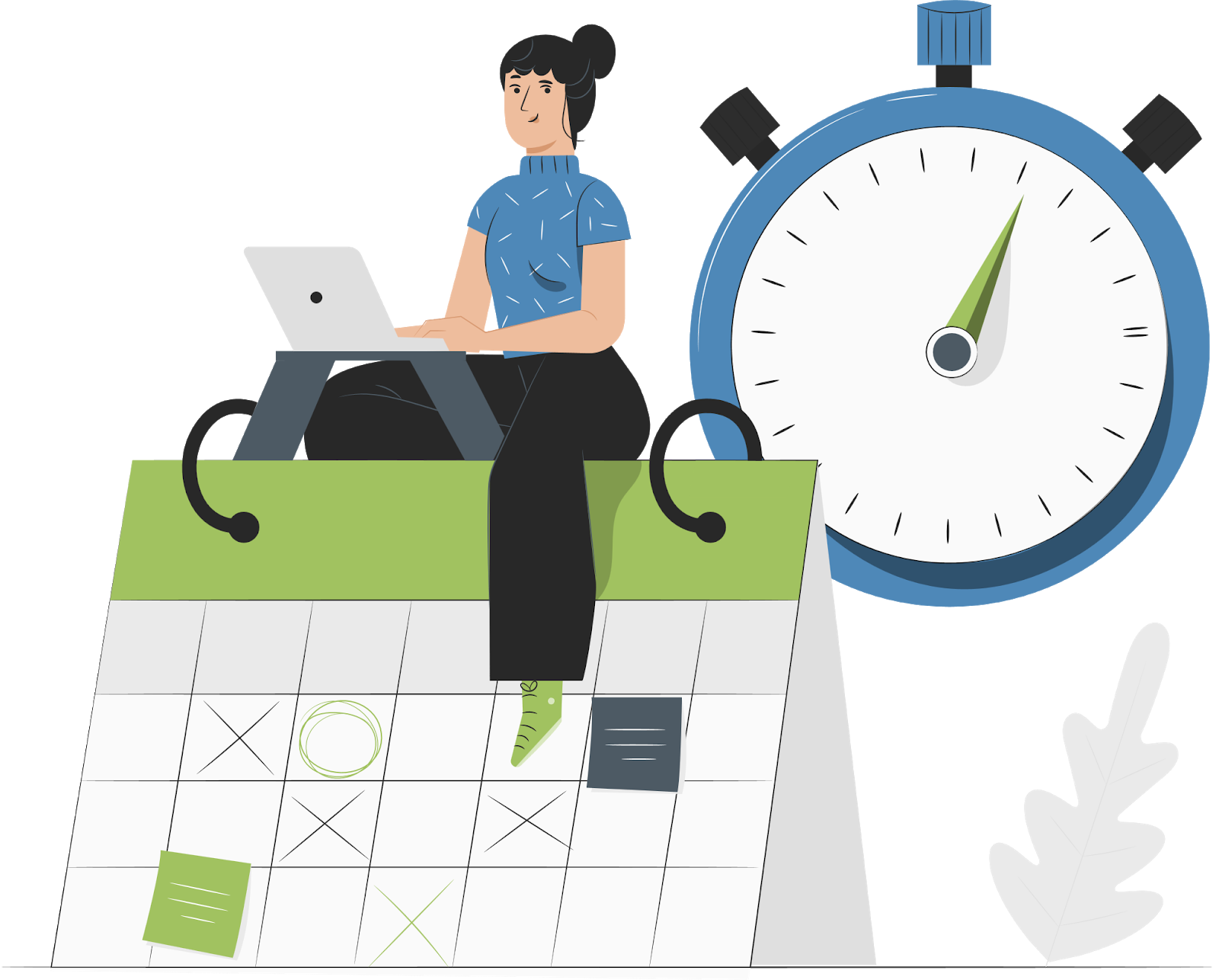.png?width=825&height=248&name=CMR%20FOR%20SENIOR%20LIVING%20(3).png)
A senior living contact center is a group of senior living professionals tasked with following up on inbound leads via the web and phone. In other industries, this division of labor in sales and service is referred to as an inside sales organization.
Having a CRM system for your senior living contact center will not only optimize the salesperson's role by conducting more one-on-one interactions with your customers but also it will let the phone calls and online interactions to the contact center team. In other words, let’s have the contact center be the “chasers” and the traditional salespeople be the “closers”.
It’s critical for the contact center to document everything they do since they are having conversations with prospects, who will be then speaking to other members of the team. That´s why the contact center should be using technology that allows transparency in every contact with prospects and avoids missing relevant details about the prospect's journey, otherwise, the system will break down. In this article, we will share some key factors to have in mind at the time to choose the right CMR software for your senior living contact center.
4 Key Attributes a Senior Living Contact Center CRM Needs
1) Lead Aggregation (ie. Collect leads in one place automatically)
The system should keep records for the entire time a lead is with your community. Not only records for the interactions should be stored, but also the system should be able to integrate with the source of the leads. This will benefit your community by tracking where the leads are coming from and having the lead information available for different departments.
**In this image you can see how more data is provided for the lead record by using CMR software. This feature will allow your team members to be on top of each lead information.
The contact center team's role is to call out to prospects as soon as they become leads. It’s a situation where you visualize the prospects raising their hand and asking for help, while the contact center is providing immediate assistance. If there’s a considerable time between the prospect asking for help and the sales contacting them, the opportunity might be lost for good. Therefore, CRM software that collects data automatically is essential to jump right into the lead request. Usually, when a lead is received in a senior living community the salesperson gets it via email. They copy and paste the lead information into the system they work, creating a time-consuming activity and easy to forget. It will be easier if the contact information for the prospect goes right into the CRM or any other system, they use for customer records. Not only will this allow the contact center to call the prospect right away, but it also sets the stage for success.
2) Communication and Call Routing
The contact center team needs to use CRM software that is integrated with your communication systems (Phone, SMS, email address). Once the information is within the CRM, it’s time to call the prospect. Making sure this system is integrated with your phone will help to document the call, have the lead’s information for when they call back, and perform the activity in a faster way.
A CRM that contains a cloud-based phone will allow the rep to make a one-click call to the prospect to be routed through your computer and headphones, avoiding a manual dial of the customer’s number.
CRM like this will be able to store the call conversations and put them on the contact record for everyone to listen to. If an executive director wants to do quality control, they’ll be able to do so. If a sales rep can’t remember where the prospect grew up, they can listen to the call. Having these recordings is especially important when the prospect will be speaking with different people on the team.
3) Automation (Tasks/Outreach)
Nowadays Automation is becoming an essential part of every CRM system. This case won’t be the exception. We know what you’re thinking, I want humans to call prospects not a computer! and we get it. The salespeople will still be making the calls, but some steps will be automated to use their time in more efficient ways.
Things like sending a text message to a prospect who doesn’t answer the first time or creating a task for a rep to return a call can be automated. The current issue for most senior living companies is that the creation of these tasks is still manual, and the salesperson needs to remember to do them on certain days based on her team's cadence. If your team is strapped for time or doesn’t use tools to make the process easier these tasks are left incomplete. By using automated CRM software, you can create these tasks to guide the salesperson through the same process, in the same way, every time.
**CRM software allow you to see categorize tasks by their nature. By their source (email or call), if it is a new lead, and when the next action should be completed.
Automation can be not only utilized to communicate with prospects but also for record keeping. For example, a senior living community once built an automation feature that calculated how long it took to reach out to a prospect and kept that info on the contact record.
40% of salespeople still use informal methods like spreadsheets
and email programs to store customer data.
4) Reporting
Reporting also gets easier If a contact center utilizes a cloud-based phone. Because the calls are automatically logged in the CRM, senior living providers can start to measure things like, how many calls a rep is making, what time of the day prospects answer calls, how long calls last, how good is the team at answering inbound calls or how the source of the lead effects in how many times the team needs to reach out to make contact. If a contact center rep doesn’t use a CRM like this, then each call made needs to be manually logged into the system. In other words, if the contact center is using a phone that is not integrated with your reporting system each rep will probably not log every call correctly, and reporting on those calls becomes difficult or impossible.
Effective sales organizations are 81% more likely to be practicing
consistent usage of a CRM or other systems of record.
If your CRM system has the features we talked about in this article, the contact center will be able to get in touch with prospects faster and be able to share more information with colleagues. Having your entire organization using the same CRM will not only increase internal communication but help you to keep track of every data. However, we know is not always possible considering each community might be different and team members are familiar with different tech stacks. What´s important though is that the contact center team uses the same CRM, and it must be integrated (or talk to) whatever CRM everyone else is using. Integrating these two systems is a must, otherwise, all the information collected about the prospect would be lost.




.png)