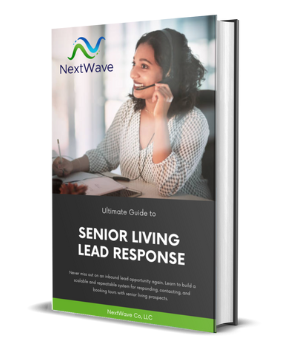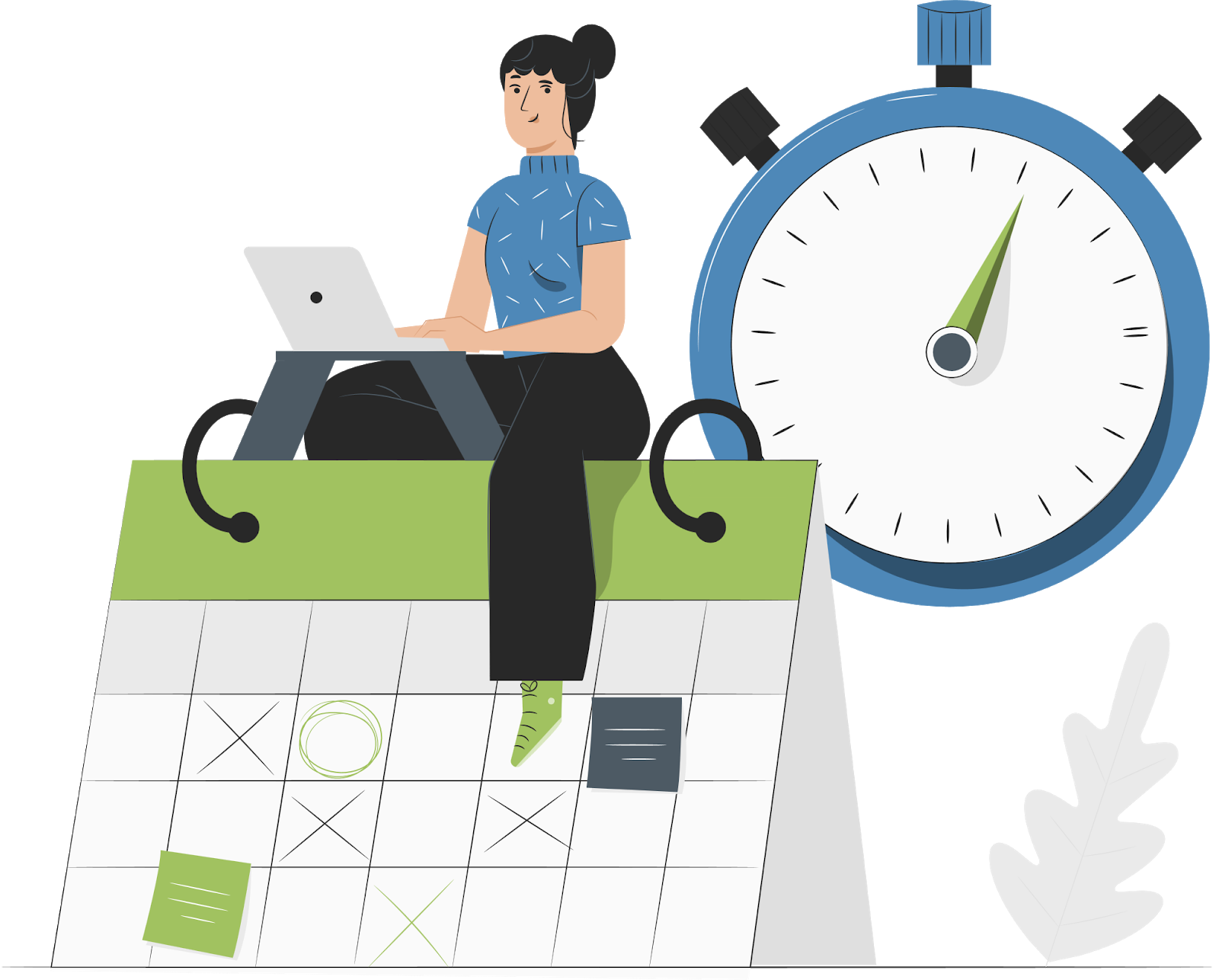.png?width=1000&height=300&name=Senior%20Living%20NOI%20(1).png) Senior living sales leadership has noticed a problem lately. Their sales teams are having a tough time working 100% of their leads or only attempting to make contact with those leads once or twice. The reason for this varies but usually boils down to lacking the time or the tools needed for successful lead management. Successful sales reps work all their leads quickly and with multiple touchpoints. Below is a guide on how your sales teams can increase the number of prospects they speak with and use senior living task automation to book more tours of your community.
Senior living sales leadership has noticed a problem lately. Their sales teams are having a tough time working 100% of their leads or only attempting to make contact with those leads once or twice. The reason for this varies but usually boils down to lacking the time or the tools needed for successful lead management. Successful sales reps work all their leads quickly and with multiple touchpoints. Below is a guide on how your sales teams can increase the number of prospects they speak with and use senior living task automation to book more tours of your community.
Using Technology to Automate Senior Living "Tasks"?
The sales process in terms of reaching out to prospects when they become leads can be looked at as a series of tasks that need to be completed by the salesperson. The tasks are created when certain actions are taken by the prospect. For example: if a prospect fills out a form on the community's website the salesperson’s first task is to reach out by phone and attempt to make contact with the prospect. If the prospect doesn’t answer the phone, the second task for the salesperson is now to send a follow-up email. The entire sales process from the moment a lead is created is one long series of tasks to be completed.
The problem is that many senior living companies are relying on their salespeople to remember each step in the sales process. When you do this you're relying on the salesperson to remember what to do in each step, and when to do it. Due to human error, this results in a very inconsistent experience for the prospect and an ineffective sales process for the senior living company.
The good news is that there's a relatively simple solution: leverage technology to automate the assigning of tasks in your follow-up process. While this doesn't ensure they get done (often somebody still needs to actually pick up the phone and make the phone call), it DOES ensure that you're following a well-thought-out process that gives you the best chance of contacting the leads that you worked so hard to generate.
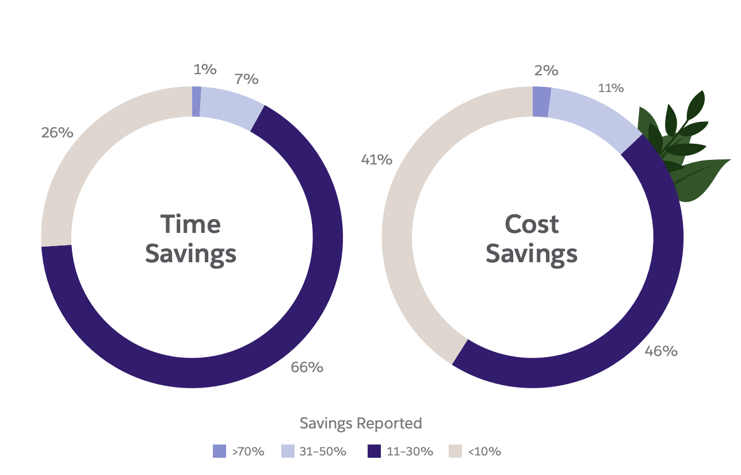
Leveraging automation has been proven to save huge amounts of time and money. Not to mention making for a more consistent experience for your prospects.
A CRM as a Task Manager
In terms of sales, a CRM is really where everything happens. It's where your lead data get stored and interactions are recorded with prospects. Most CRMs these days also act as a task manager. When deciding on which CRM to choose you'll want to have one that includes this feature and allows for the creation of tasks automatically.
Inside the CRM the process responsible for creating the tasks is referred to as a workflow. A workflow is just a set of instructions you give to the CRM that usually revolves around multiple if/then statements that you would normally give to your salesperson. The result is the salesperson gets to follow a clean list of tasks they have to complete to work their leads properly instead of trying to remember or trying to follow steps on an excel sheet or handwritten reminders on post-it notes. Also, management can follow along and see which reps are completing tasks on time and which ones need more help.
*Above is an example of a task "queue" in which your sales staff can have a running list of leads that they're in charge of.
Management teams usually spend the most time researching and selecting their CRM so they can make sure that it can integrate with the other tools they use and contain the ability to create tasks automatically (automation). Your team might really like a particular tool but if it doesn’t play nice with your CRM the benefit is lost. For example, the phone on the desk in your office is great but it doesn’t automatically log interactions in your CRM for you. Also, maybe the tool you use to generate leads is great but all it does is send you an email with the prospect's name and number. In reality, you want whatever lead generation tools you have to integrate with your CRM so that it automatically creates a contact record with all the lead data already in there. An example of technology that fits this criterion is Hubspot Sales Hub.
Building your Cadence Online
Once you've mapped out your follow-up process on paper or on a whiteboard, you'll want to re-create it inside your CRM's workflow tool. This is where the real engineering of your sales process is done. This is where you'll take each step in the interaction and decide what action needs to be executed and when. How many days in between calls do you take? What do you say on each call? Do you include text or email in your follow-up? What do those message say? These are all things you'll need to decide when building out your sales cadence.
What I've seen in senior living is that most communities or companies have an idea of what they want their cadence to be. They know that if someone goes online and fills out a form and requests a tour that prospect should be called ASAP. They know that they want to send a follow-up email that afternoon and send a text the next day and ultimately reach out 7 times over 10 days. The problem is that without tasks being created automatically things fall through the cracks and rarely is a lead worked with the intended cadence every time.
Below are the 5 most common task automation workflows that you'll need to setup to trigger automatically in your follow-up process.
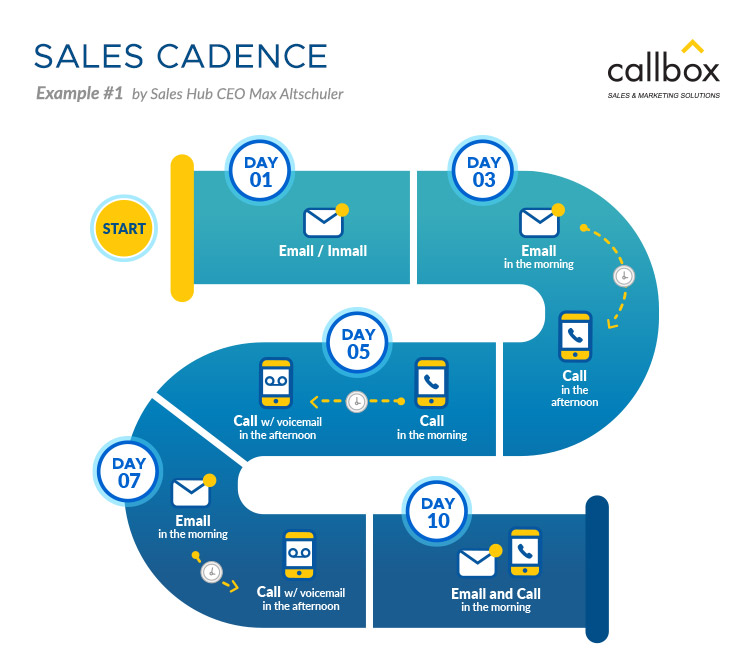
*Here's a cool graphic showing an example of a sales cadence. You'll want to think through this ahead of time and then add it to your sales automation software in digitized form.
5 Most Common Senior Living Task Automation Workflows
Task automation to quickly make the initial phone call:
This is probably the most obvious workflow to create first because it’s what helps make sure 100% of the leads are responded to. The goal is to make sure a task is created to immediately place a call every time a new lead is created. Sometimes you may want the lead to go into a marketing workflow first depending on how warm the lead is. For example, you may want to treat a tour request differently than someone who's just downloading a brochure, but that's your call to make. The point here is to tell the CRM that IF a prospect does something to become a lead (ie submits a form, comes in via social media or referral partner, etc) then create a task that alerts your salesperson to immediately make a phone call.
*Here's an example of an IF/THEN branch in Hubspot that says "If this lead is from a A Place for Mom, THEN set the contact property field to "A Place for Mom" and assign a contact for the contact owner." This same sequence of tasks represents 4 or 5 different actions that a salesperson would have to make, but with software it happens automatically.
Task automation to follow-up over time.
If you call within 30 minutes there's a 40% chance the prospect will pick up the phone on the first call. However, if they don't then you'll need to enter them into another workflow that ensures you follow up with them consistently over time. People are busy these days and are being pulled in so many different directions. As a result, calling or emailing a prospect once isn’t going to cut it. Your CRM should be connected to a cloud-based phone software so it automatically knows if the prospects picked up the phone or not, and can execute the workflow accordingly. This workflow ensures that your sales staff gets alerted to make follow-up calls on the days that you decided upon when engineering your follow-up cadence. This workflow tells your CRM that IF a new lead is called AND doesn’t answer THEN create a task to make a follow-up call the next day, and 3 days later, and 5 days after that, etc.
Task automation to return a missed call.
During the follow-up process, it can happen when a prospect calls the salesperson back but the salesperson is unavailable. Wouldn’t it be nice if every time a prospect needed to be called back a task was put on your salesperson's to-do list automatically? This task automation can be hugely helpful when playing phone tag with prospects. We find that the back and forth is where many prospects fall through the cracks and where many opportunities are missed. This workflow tells the CRM that IF a prospect calls back AND leaves a voicemail THEN create a task for your salesperson to call them back.
Task automation to reply to a text message
If your follow-up cadence includes SMS messages (which we recommend that it does), this same game of phone tag can happen via text message. In other areas of their lives prospects use text messages because they are fast and discrete so why not in senior living? If a prospect doesn’t get a reply to their text that may leave them to believe that their requests will meet the same fate (aka entering a black hole) once they actually become a resident. This can leave a horrible impression and one that can easily be fixed using automation. This workflow would read something like IF a text is received THEN create a task with instructions for the salesperson to reply to the prospect via text message.
Task automation to re-engage a "dead" lead
Sometimes despite your many attempts, you will not be able to get in touch with the prospect. They could go through your entire follow-up cadence without your salespeople actually getting ahold of them on the phone. When this happens you can use automated workflow reminders here as well! It's always worth trying one last time to contact a lead that you might have otherwise considered "dead." In this workflow, you'll create an automated task to call, email, and text a prospect who has been in your CRM for 90 days but has not yet been contacted. This workflow would read something like: IF a lead is 90 days old and has not been contacted, THEN reach out one last time with a phone call, email, and text message.
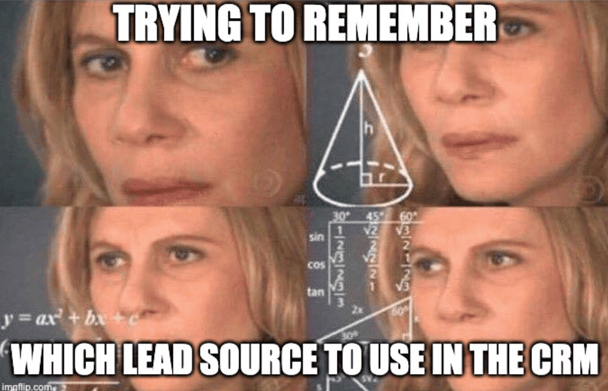
*With the right software almost everything can happen automatically. Including labeling which source your leads are coming from...Imagine no more human error on reporting where leads are coming from!
In Conclusion
The main point here is that you don't need to do this alone and rely on human error in your sales follow-up. By leveraging technology and task automation you can create a consistent follow-up process and give your salespeople the best chance of making contact with their leads. Not only will it improve the efficiency of your sales department and increase the ROI of your marketing dollars, but your prospects will also appreciate it. There's a no worse impression that contacting a company and not hearing back from them. And this happens all the time in senior living. We know, we've secret-shopped 150+ communities.
If you want more information on building a follow-up process for your senior living company click the CTA below to download our free 50-page guide to building a senior living lead follow-up process.




.png)