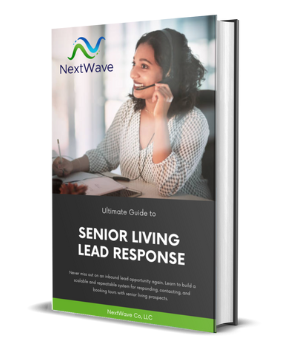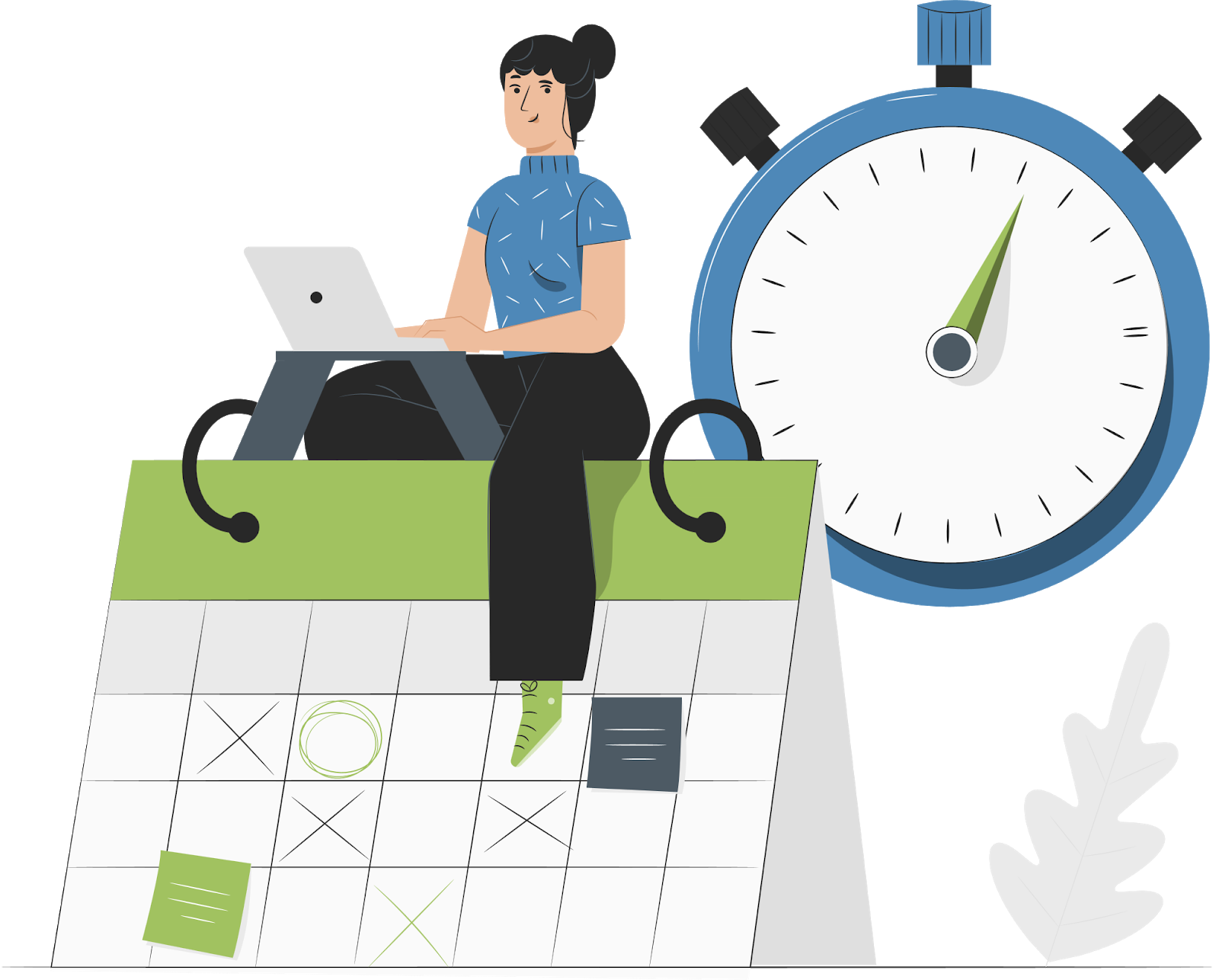Sales enablement through the use of a CRM or Customer Relationship Management tool is becoming more and more of necessity. Businesses are quickly adopting thie technology as a neccessary component of their sales process. As a Hubspot partner agency we work in their CRM and marketing automation software daily. We've put together a quick "get started" post to setup their CRM for assisted living.
Sales enablement through the use of a CRM or Customer Relationship Management tool is becoming more and more of necessity. Businesses are quickly adopting thie technology as a neccessary component of their sales process. As a Hubspot partner agency we work in their CRM and marketing automation software daily. We've put together a quick "get started" post to setup their CRM for assisted living.
1. Set Up a Free CRM Account For Your Company.
With so many different sales CRM's to choose from it can be overwhelming to pick one. Although Hubspot's marketing automation software can get expensive (depending which subscription level you get) their sales CRM is completely FREE! The free CRM enables you to setup a start using their tools with the ability to add in the marketing features later to get full closed loop marketing automation. For the purpose of this post we'll just talk about the sales CRM. To get setup simply go to https://www.hubspot.com/products/crm and create an account.
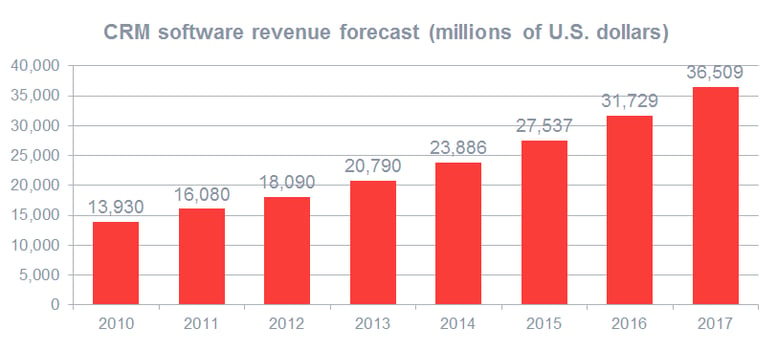 *This revenue chart shows that CRM's are continuing to be a priority for business now and in the future.
*This revenue chart shows that CRM's are continuing to be a priority for business now and in the future.
2. Integrate Your Team Members’ Email Inboxes
One of the most powerful features in my opinion is the ability to connect your email to the CRM and track emails automatically in their system. Your salespeople can automatically log new prospects and the email messages they send them by integrating HubSpot’s CRM directly with Gmail or Outlook. Once integrated you'll see a checkbox in your gmail messages to track and add your email correspondence to your Hubspot account. Simply add team members as users to your Hubspot CRM and tell them to download the extension. Here are full instructions for adding the gmail or outlook extension.
Once integrated you'll be able to see all your sales reps emails directly from Hubspot. You'll be able to track the activity of your different salespeople and see their conversations with prospects in Hubspot. This tool also gives you the ability to pre-load templated emails to your inbox. This can save TONS of time, especially if you find yourself sending the same emails over and over.
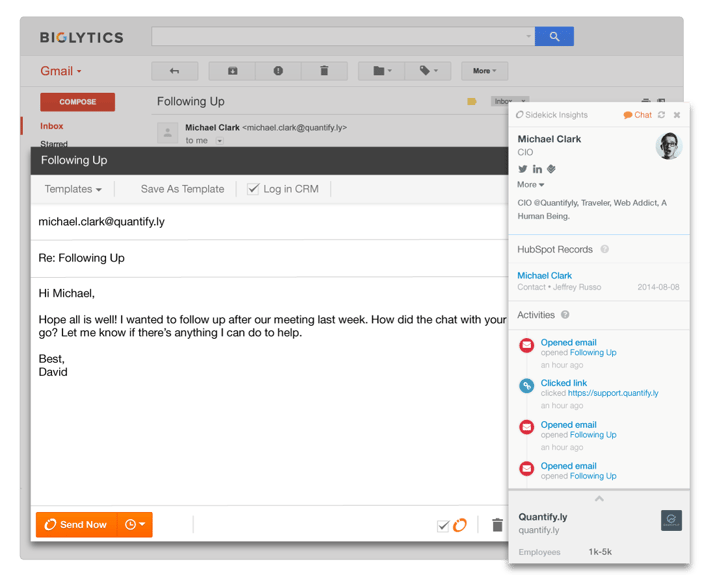
*Once integrated you can track emails in the CRM and get information on when your prospect opened the email and even what they clicked! Creepy...but powerful.
3. Define Deal Stages & Custom Properties
Inside the CRM you can customize everything. A good place to start is with the contact "properties" and deal stages. For example in assisted living you can add properties to track what type of care level that particular contact needs (i.e. Assisted living, Memory Care, Independent Living, etc). You can also setup properties for when they're looking to move into a community, how old they are, what medications they need, literally anything you can think of.
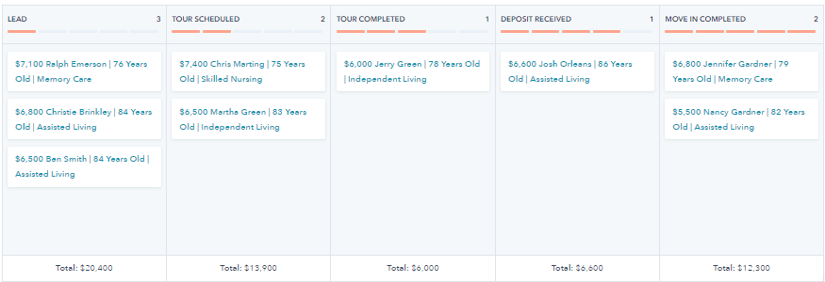
*Examples of Deal Stages for Senior Living. Track All your Leads in One Place.
Customizing the deal stages can be equally as powerful. This is a great way for you to track where you stand with a particular prospect and allow your entire sales staff to stay organized in one place. Some examples of basic deal stages in senior living might include:
- Lead Received: This could be setup to create a deal for any person that submits a form on your site or leaves a message requesting more information on your community. From this stage you can rely on marketing automation tools to help nurture that prospect by offering them even more valuable information.
- Exploratory Call Booked: This could be the next step after a salesperson receives a new lead. On the intro conversation your salespeople can track the type of service needed, the prospects age, their timeline for move-in, any medications or dietary restrictions, allergies, interests, or any other information you might want to gather on your prospect in order to qualify him or her.
- Tour Scheduled: A next logical deal stage after this could be scheduling a tour of your community. If the prospect seems like a good fit then scheduling them for an in-person tour would be a great next step to move them down the sales funnel. Before the tour your executive director can refer to the notes in the CRM about that client and use them as a reference when showcasing the property and all the benefits that would interest that specific resident.
- Deposit Received: After the tour another milestone would be receiving a deposit or written commitment from the prospective resident. Moving them into this deal stage is a great indicator that you're about to close them.
- Move-In Completed: This stage is obviously very important. Moving a prospect to this stage closes the loop on your sales process. Once completed you can then track that prospects journey with your community all the way back to their first interaction with your website. You can see which keyword they searched to arrive at your website, which blog post they read when gathering information, which ebook they downloaded, and how long it took them to move from lead to resident. This information is HUGELY beneficial in telling your team what strategies are working and what is not. This is a benefit that really sets aparts an integrated sales and marketing CRM (like Hubspot's) from other competitors. Allowing your community to have a full view of how sales and marketing work together can help every facet of your organization.
.gif?width=741&name=deal_stages%20(1).gif)
*Once deal stages are defined, your salespeople can drag and drop deals into the different stages.
4. Import Contacts and Companies
You can easily import all your existing contacts and companies to your account through a customized CSV file. If you have them in a spreadsheet (or CSV file) or can get them into one, you can easily upload your contact, company and deal data. As old data uploads it will autofill much of the needed contact data and also include company information that Hubspot pulls automatically from various sources. It's a great way to keep all your contacts and associated companies organized in real time.
5. Distribute Leads to Your Sales Reps
Now comes the fun part. Getting your salespeople setup and working! In this step you can assign different prospects to different sales reps on your team. You can use the suite of sales tools to set reminders, due dates, and track their progress in the activities dashboard. Assigning prospects to specific sales reps makes people accountable and enables a CEO or sales manager to track the activites of individuals within the organization. Using this data you can track which sales people have the best conversion rates and generate the most new sales. By combining sales efforts with marketing automation sales teams and marketing teams are incentivized to work more closely with eachother which in turn makes each of them more effective in their roles. Read our blog post about the benefits of integratiing marketing automation and CRMs to learn more about this process.
This is just the tip of the iceberg in terms of the functionality that's included in their FREE CRM tool. When combined with their marketing automation tools it's easy to see why they're one of the best software tools on the marketing. As a Hubspot agency partner we specialize in helping clients in the senior living industry make the most out of their software. If you have problems generating new leads we can help, or if your issues are with converting the leads into residents we can help with that too. Click the button below to setup a free consultation and we can outline some options that are tailored to your specific needs.

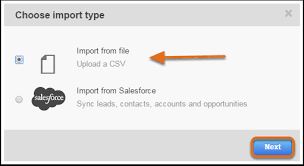



.png)